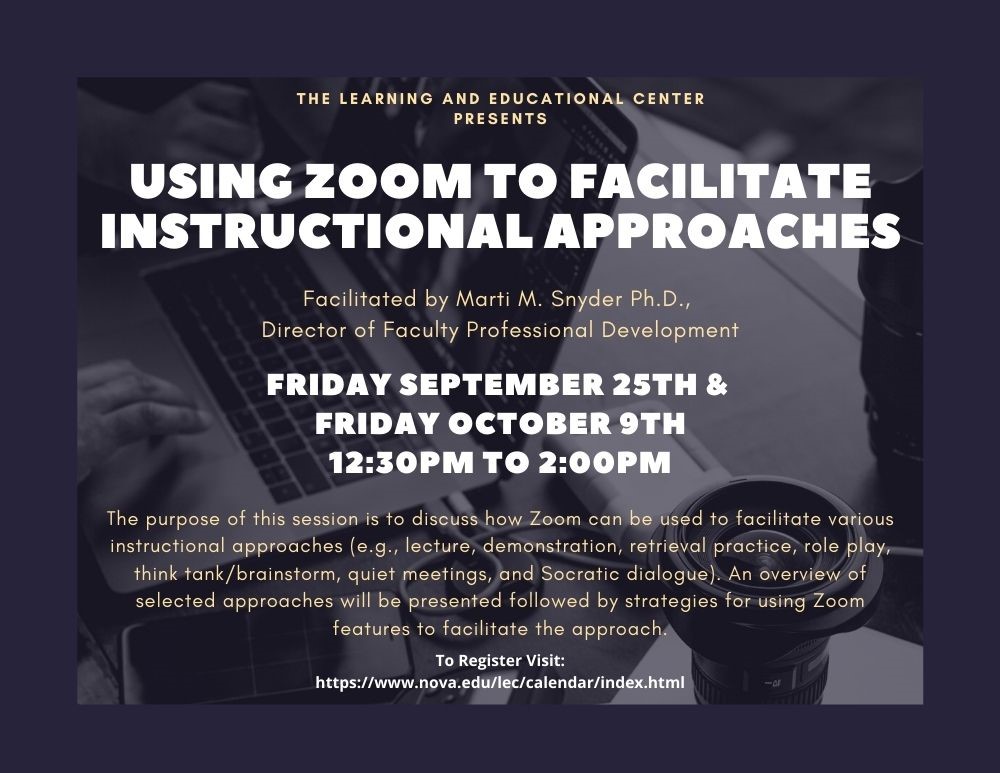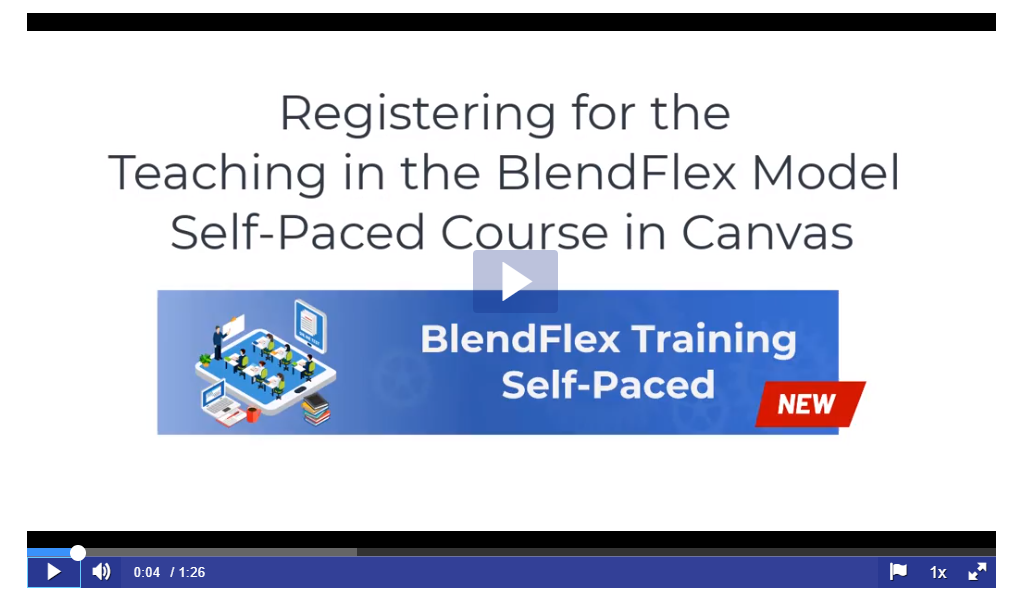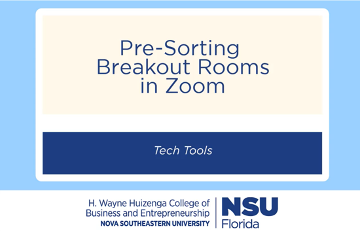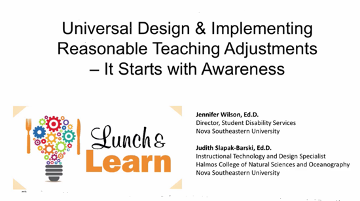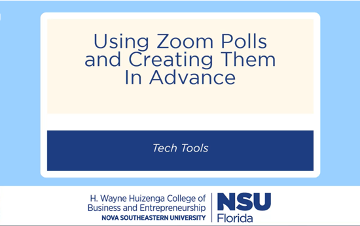This Week In The LEC: Using Zoom to Facilitate Instructional Approaches, Media Variety in Asynchronous Online Discussions and Zoom News
Issue Date: 09-11-2020
Using Zoom to Facilitate Instructional Approaches
Facilitator: Marti M. Snyder, Ph.D., Director of Faculty Professional Development, NSU Learning and Educational Center | Office of Academic Affairs
Description:
The purpose of this session is to discuss how Zoom can be used to facilitate various instructional approaches (e.g., lecture, demonstration, retrieval practice, role play, think tank/brainstorm, quiet meetings, and Socratic dialogue). An overview of selected approaches will be presented followed by strategies for using Zoom features to facilitate the approach.
Pre-registration is required. There is a 30-participant limit for each day. After registering, you will receive a confirmation email containing information about joining the meeting.
Learning Objectives:
Participants will:
- Identify and describe various types of instructional approaches that they can use in their teaching
- Apply Zoom tools and techniques to facilitate these instructional methods
Sep 25, 2020 12:30 PM - 2:00 PM Eastern Time
To Register for this course visit - https://nova.traincaster.com/app/Login.pm?course_code=instappsept25 select Traincaster, log in, and then click on Classroom Schedule.
To browse other course offerings visit https://nova.traincaster.com
Oct 9, 2020 12:30 PM - 2:00 PM Eastern Time
To Register for this course visit - https://nova.traincaster.com/app/Login.pm?course_code=instappoct9 select Traincaster, log in, and then click on Classroom Schedule.
To browse other course offerings visit https://nova.traincaster.com
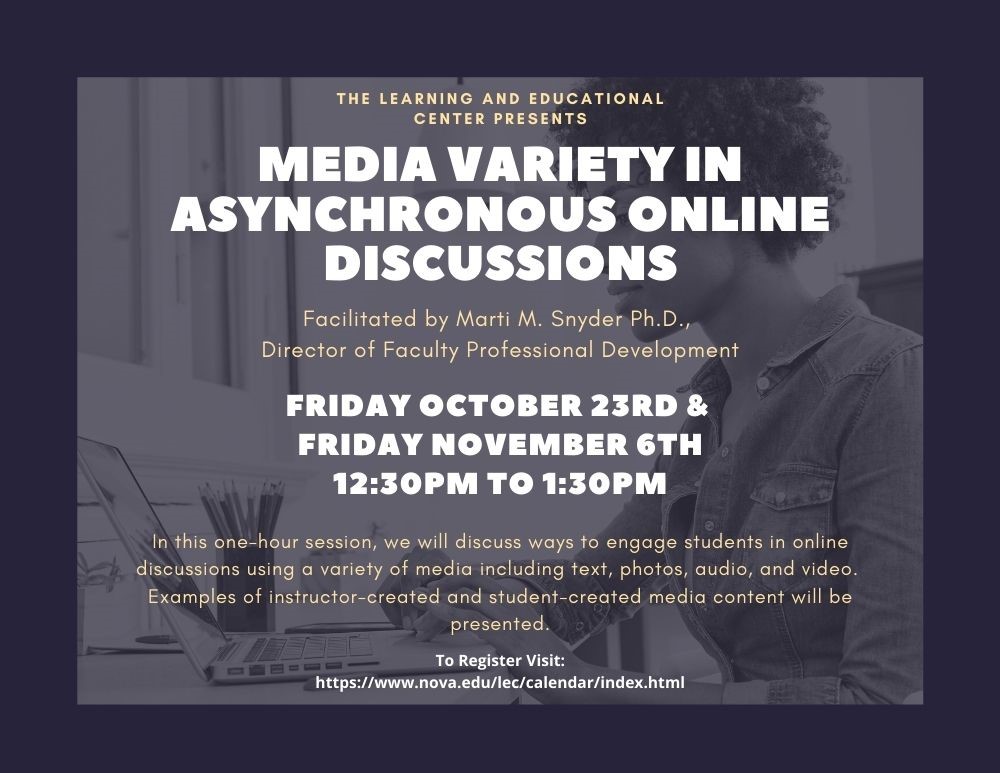
Media Variety in Asynchronous Online Discussions
Facilitator: Marti M. Snyder, Ph.D., Director of Faculty Professional Development, NSU Learning and Educational Center | Office of Academic Affairs
Description:
In this one-hour session, we will discuss ways to engage students in online discussions using a variety of media including text, photos, audio, and video. Examples of instructor-created and student-created media content will be presented.
Learning Objectives:
Participants will:
- Describe the purpose and uses for asynchronous online discussions.
- Discuss why media variety is important in engaging online learners.
- Identify examples of how various media (e.g., text, photos/graphics, audio, video) can be used by instructors and students to create an engaging online discussion.
Pre-registration is required. There is a 30-participant limit for each day. After registering, you will receive a confirmation email containing information about joining the meeting.
October 23, 2020 12:30 PM – 1:30 PM Eastern Time
To Register for this course visit - https://nova.traincaster.com/app/Login.pm?course_code=instappoct23 select Traincaster, log in, and then click on Classroom Schedule.
To browse other course offerings visit https://nova.traincaster.com
November 6, 2020 12:30 PM – 1:30 PM Eastern Time
To Register for this course visit - https://nova.traincaster.com/app/Login.pm?course_code=instappnov6 select Traincaster, log in, and then click on Classroom Schedule.
To browse other course offerings visit https://nova.traincaster.com
September BlendFlex Training Opportunities

BlendFlex training opportunities available for the month of September!
Register for a BlendFlex interactive training session and learn how to deliver face-to-face and online learning experiences simultaneously. After this online training, you will be able to do the following:
- Discuss the BlendFlex Model for teaching and learning at NSU.
- Identify technology and software components of BlendFlex classrooms.
- Implement the BlendFlex Model to deliver content, engage, and assess students.
- Identify best practices of teaching in the BlendFlex Model.
We look forward to seeing you online!
Dates & Times:
September Training Sessions
September 14th, 2020 - 2:00pm - 3:30pm
To Register for this course visit- https://nova.traincaster.com/app/Login.pm?course_code=BlendFlexSep14, select TrainCaster, log in, and then click on Classroom Schedule
September 17th, 2020 - 9:30am - 11:00am
To Register for this course visit- https://nova.traincaster.com/app/Login.pm?course_code=BlendFlexSep17, select TrainCaster, log in, and then click on Classroom Schedule
Additional dates will be shared as they become available.
For instructions about registration through TrainCaster check out this document or the video linked below.
https://sharkmedia.nova.edu/media/1_zhc6ne70
Register for the New BlendFlex Training Self-Paced Course

The Learning and Educational Center (LEC) is pleased to announce the release of the new Self-Paced “Teaching in the BlendFlex Model” online training. The asynchronous course consists of four modules and should take approximately 90 minutes to complete.
Each module includes previously recorded sections of the live training as well as interactives. Of particular note is the Module 2 simulation. The interactive representation of the Zoom dashboard includes a hands-on walkthrough of how to use the cameras as well as 4 suggested tools that can be used for student engagement.
After successfully completing all four modules and a final quiz, the instructor will be awarded a certificate of completion.
The course is now available and directions on how to self-register can be found here. Below is a link to a video walkthrough to help guide you register for the new Self-Paced BlendFlex Training.
We are continuing our Zoom based live training of Teaching in the BlendFlex Model and there are 5 more opportunities to join our sessions. Either the Zoom based live training, or the Self-Paced course meets the requirements.
Tips from OIIT on BlendFlex Classroom Technology
In support of the BlendFlex Model and the Return of the Sharks in our new "normal", classrooms have been enhanced with additional video technology capabilities. The podium computers have cameras connected to facilitate video conferencing and Zoom related activities. Please avoid improper handling of the equipment as much as possible. Below are some tips to follow for the new podium equipment to prevent improper handling of the equipment:
Podium Computer Tips
- Do not re-locate the cameras on the podium. They have been set for maximum coverage of the instructor and the classroom.
- Do not disconnect any of the camera equipment located at the podium.
- Do not move the podium
- Do not wipe the touch screens or touch panels with any type of Clorox, alcohol, or moist cloth (this will ruin the display). OIIT and facilities will clean the equipment.
- Leave all materials, instructions, and remote controls at the podium when your class is over.

On each podium you will notice an icon titled "Live Tech Chat" (pictured above). This icon can be used to quickly get assistance with in-classroom technology. Alternatively, you can contact Desktop Support at 954-262-0070.
BlendFlex Model

The BlendFlex model is an innovative course delivery method that offers Face-to-Face, Online, and Hybrid student experiences running simultaneously. NSU BlendFlex attendance options include attending: on campus in a traditional classroom setting, from a remote location (regional center, home, work) using videoconferencing type technologies including Zoom as well as the LMS Canvas.
For a list of courses, resources, and technical support, visit https://www.nova.edu/lec/blendflex.html.
BlendFlex Model Frequently Asked Questions
Get answers to your most frequently asked questions. If you have a question that has not been addressed, please submit your question to the Learning and Educational Center at lec@nova.edu.
Visit https://www.nova.edu/lec/blendflexfaq.html to get answers to your frequently asked questions.
Updates to Respondus Lockdown Browser

We wanted to make you aware that the Office of Innovation and Information Technology (OIIT) became aware of a bug that allowed Lockdown browser users to circumvent the lockdown browser controls and access the web during a test. After working extensively with the vendor, OIIT is glad to announce that there is an automatic update available that has resolved the issue. The next time a student uses the software they will be prompted to complete the update in order to use the software.
If you are a new Respondus Lockdown Browser user, they have Webinars available for you to learn more about how to use the tool. For Faculty questions or assistance please contact Remotehelp@nova.edu or call 954-262-0070. If your students need assistance with Lockdown Browser they can get the software and get help through the student help desk and ask questions at help@nova.edu.

Zoom News
In Zoom News, this week there was an update which brought along a host of new features such as high fidelity audio mode, custom gallery view organization, multi-pin and multi-spotlight. This update provides instructors the ability to customize the view that is being shared with students, which is helpful in situations where the instructor wants to have specific students share during a class and can now place those designated students in a particular order on screen that is also then shared with the rest of the class.Meeting/webinar features
- High Fidelity Audio mode
This option in Advanced Audio enhances “Original Audio” mode, allowing for disabling echo cancellation & post-processing, while raising audio codec quality to 48Khz, 96Kbps mono/192kbps stereo for professional audio transmission in music education and performance applications. Professional audio interface, microphone, and headphones required.
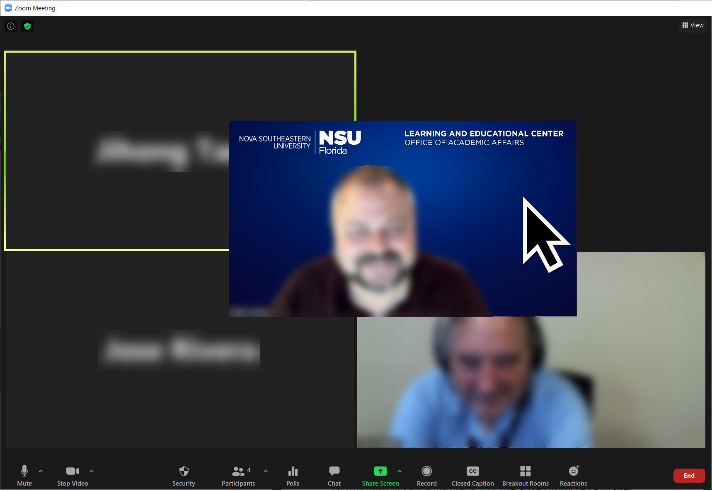
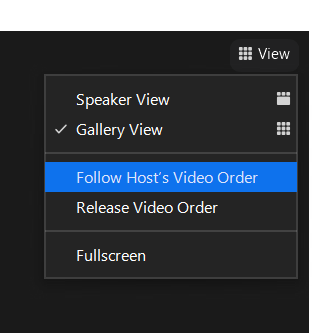
- Custom gallery view organization
Host and co-host can now re-order the gallery view to suit their needs, and choose whether to deploy this view to participants, or allow participants to create their own custom views. Simply click and drag videos to the position you want them in gallery view, and this layout will remain in place until released. - Multi-pin and multi-spotlight
With host permission, users will now be able to pin up to 9 participants on their end. The host can also spotlight up to 9 participants for everyone in the meeting.
The full details of all updates are available on the Zoom Website. As always, be sure to keep your Zoom software up to date.
To update your Zoom Application, check out these directions- https://support.zoom.us/hc/en-us/articles/201362233-Where-Do-I-Download-The-Latest-Version

Register for a Zoom Meeting for Education Webinar
These webinars are provided by Zoom.
Duration: 45 minutes
Prerequisites: An understanding of e-mail and video conferencing principles is helpful.
In this session you will learn:
1) How to download the Zoom applications and join a Zoom meeting;
2) How to schedule a meeting and send out invitations;
3) In-meeting controls and differentiation tools (including the waiting room, share screen, breakout rooms).
Time will be allocated at the end of the session for live Q&A.
Note: We will be delivering training using Zoom's Webinar platform. This will ensure your privacy during this webinar.
To Register for a webinar, click here.
Additional Temporary Online Research Resources

In response to the transition to online learning, many publishers and other content providers are making additional resources freely available online for a limited time for students, teachers, and librarians. You may take advantage of these resources while they are temporarily available at no cost to you.
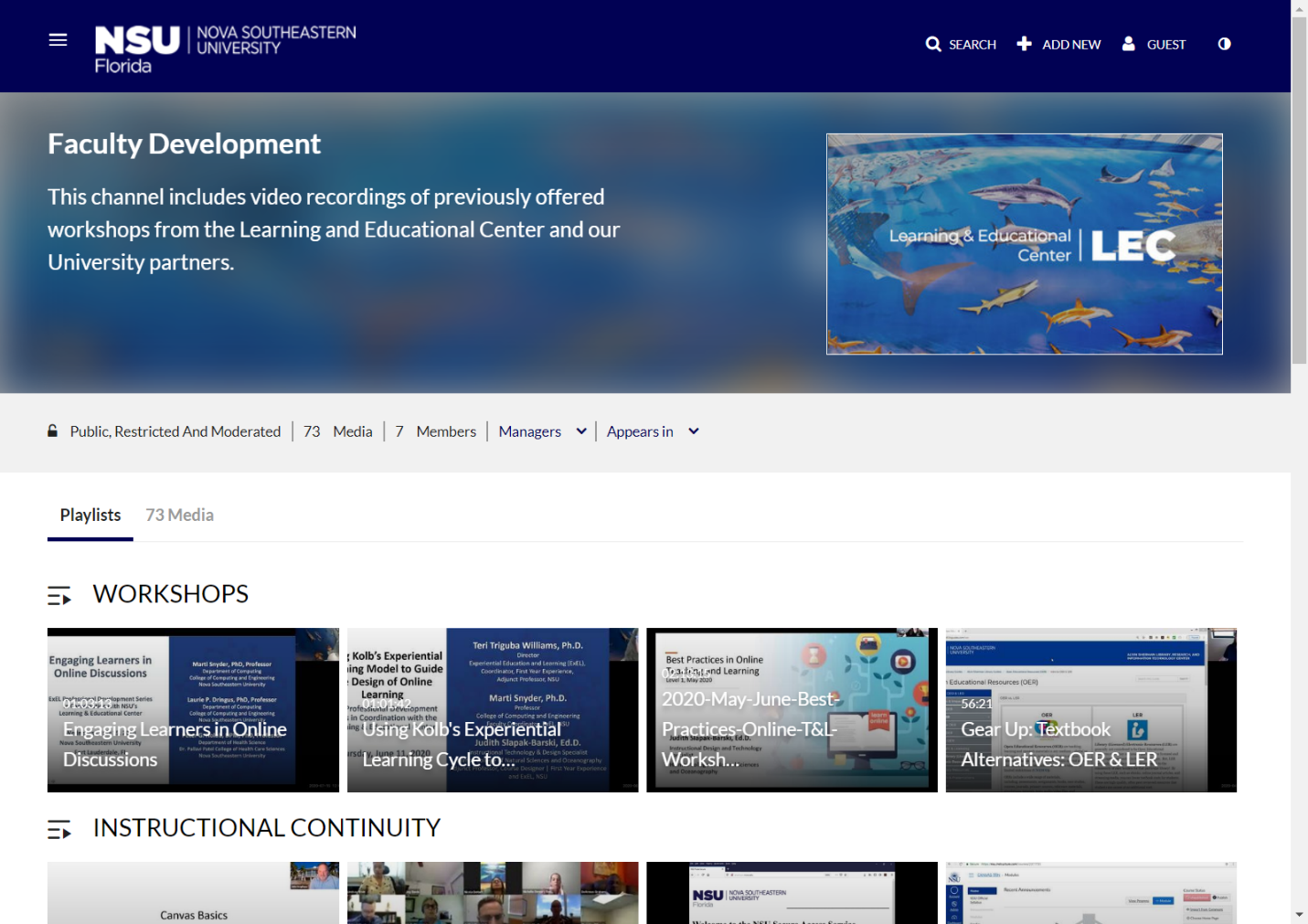
Faculty Development Channel on Sharkmedia
Through our partnerships with various colleges and departments, there have been several valuable workshops that were held which you may not have been able to attend. Check out our SharkMedia Channel to see recordings of past workshops such as:
Pre-Sorting Breakout Rooms in Zoom
Universal Design & Implementing Reasonable Teaching Adjustments- It Starts With Awareness
Using Zoom Polls and Creating Them In Advance
These workshops and additional video assets are all available in the LEC Faculty Development Channel.
Remote Technical Help
Faculty and Staff who need assistance, please feel free to contact NSU Support:
Email to remotehelp@nova.edu.
Faculty & Staff Support Hotline at 954-262-0070
Submit a ticket for technical assistance through ServiceNow.Tags: LEC, Training, Workshop